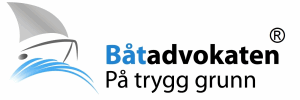Kjellg
Vil håpe det går an å ta en reset, men da må man kanskje får det fra Raymarine. Tok en reset på en eldre utgave og da var det knapper man skulle holde inne under boot. Der var skjermen helt svart men den kom med en reset. Når jeg ser denne så tenkte jeg først først backlight, men da ville det vel ikke pipe. Likte ikke helt denne..
Du har kanskje sett dette allerede:
If your MFD's menus are not accessible, perform use the Power On Reset feature:
--a) Press and hold down the first soft key (next to the power button.)
--b) Keep holding the soft key down while the display reboots. A "Factory Reset" countdown will be displayed. Keep holding the first soft key until the countdown is complete.
--c) The display should reboot into normal operating mode.
Once your display has returned to normal operation you should check its operating software version, and upgrade to the latest version (if applicable). The currently installed version of software is specified within the “Navigational Warning†or “Limitations On Use†dialog which must be acknowledged each time that the MFD is powered on.
Should the problem persist, then it is recommended that the MFD be serviced by Raymarine Factory Service Center.